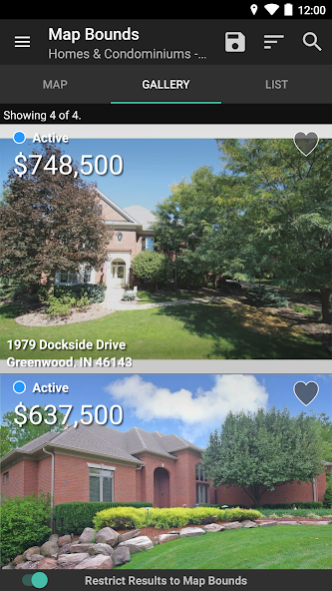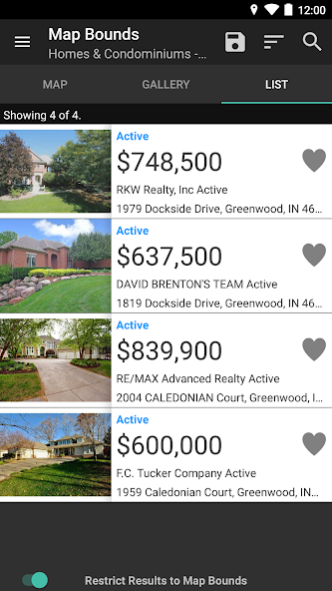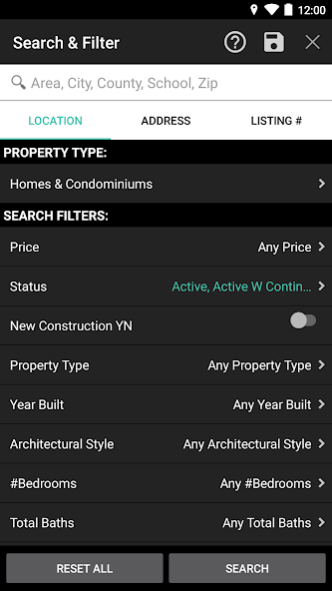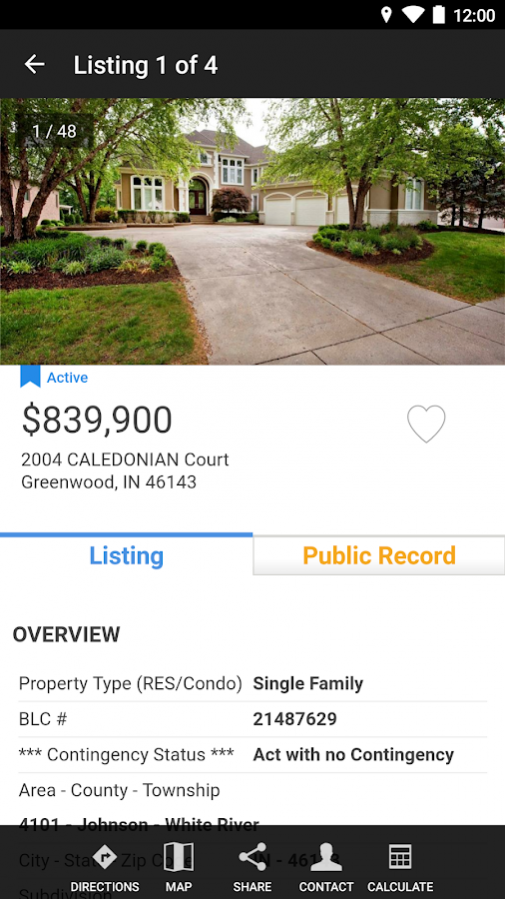MIBORmobile 2.8.6
Free Version
Publisher Description
MIBOR Mobile by the Metropolitan Indianapolis Board of REALTORS® (MIBOR) Broker Listing Cooperative® provides on-the-go access to the most accurate, updated property searches of current listing details and photos for Indianapolis and Central Indiana.
• View Active and off-market listings quickly using GPS location-based technology
• Search by drawing a custom shape on the map or by address, street name, subdivision, city/zip or listing number
• Display properties on an interactive map (street, satellite, and hybrid)
• Search and filter by listing status, price, beds, baths, etc
• Easily see property information including listing details, multiple photos, price, and descriptions
• Save properties to favorites, save searches, share properties via text, email, Facebook or Twitter
Get the Details on Active & Pending listing. BLC® Listing Service subscribers may view Off-Market Listings one year back.
• Native Apple and Android apps, html version at m.MIBORmobile.com
• Search by Address, listing number, city, zip and apply search filters to refine your results
• Find near-by properties by geo-location - requires GPS enabled device
• Use the Draw feature to draw shapes on the map to filter your searches
• REALTORS® may access important ‘agent-only’ listing details for active & off-market properties and view property photos
• Personalize with Favorites and Saved Searches (including map shapes)
• Get turn-by-turn driving directions or track your progress with GPS
• Share listing details via text, email, Facebook and Twitter
Integration to the MIBOR BLC® listing service Fusion and Tempo Systems
• BLC® Listing Service subscribers may access saved searches & contacts right from MIBOR Mobile.
• Basic listing edit for key fields and photos
About MIBORmobile
MIBORmobile is a free app for Android published in the Food & Drink list of apps, part of Home & Hobby.
The company that develops MIBORmobile is CoreLogic. The latest version released by its developer is 2.8.6. This app was rated by 1 users of our site and has an average rating of 4.0.
To install MIBORmobile on your Android device, just click the green Continue To App button above to start the installation process. The app is listed on our website since 2018-10-25 and was downloaded 5 times. We have already checked if the download link is safe, however for your own protection we recommend that you scan the downloaded app with your antivirus. Your antivirus may detect the MIBORmobile as malware as malware if the download link to com.doapps.android.realestate.RE_0985acb386555ee44023fccb48822c12 is broken.
How to install MIBORmobile on your Android device:
- Click on the Continue To App button on our website. This will redirect you to Google Play.
- Once the MIBORmobile is shown in the Google Play listing of your Android device, you can start its download and installation. Tap on the Install button located below the search bar and to the right of the app icon.
- A pop-up window with the permissions required by MIBORmobile will be shown. Click on Accept to continue the process.
- MIBORmobile will be downloaded onto your device, displaying a progress. Once the download completes, the installation will start and you'll get a notification after the installation is finished.